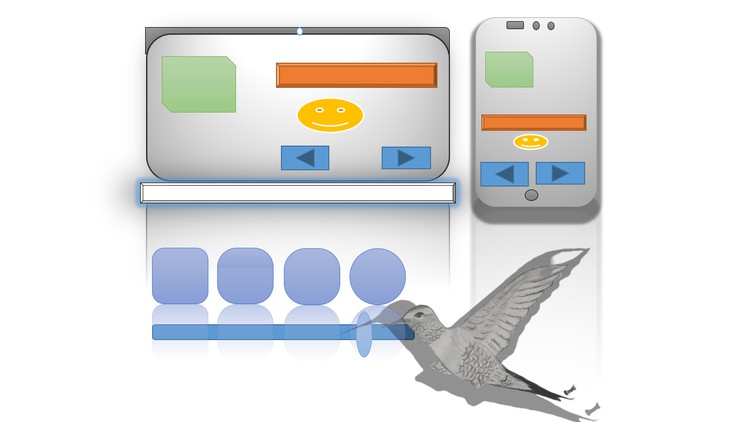
A complete course on Qt quick and QML.
What you will learn
How to build UI in Qt-QML framework.
Create cross platform UI application with Qt – QML and c++
Integrating QML and CPP for data and controllers.
Qt-QML- Layouts, positioning, Components, User Inputs, Animations, themes
Qt – Signal and slots, Event systems, Event filtering
Qt- Threads – working with signal and slots
Overview of Qt-Core and Qt-Quick Internals
Language Internationalization – basic
Project Configurations
Binding and Connections
Overview of Java script environment
QML Item: Path line, Path Quad
Description
A complete guide for Qt-QML with C++.
This course covers all the basic and fundamental concepts for QT-QML development, which would be helpful for beginners.
This course includes all the advanced and intermediate topics in QML development with C++. A detailed explanation and examples about various QML constructs. A dedicated section covers integration of C++ and QML interns of models and controllers.
All the examples codes and projects are available as downloadable resources in respective sections. This will help users to practice and tryout the programming concepts learned in this course.
English
language
Content
Introduction and overview
Introduction and course overview
Overview of framework
Qt Download and Installation
Project configuration and setup
Project configuration files – Qt Quick Project Example
Settings, Project templates, General configuration
Overview of Qt Module and Base classes
Qt Modules – Qt Core, Qt GUI
Qt Classes : QCoreApplication , QGuiApplication, QApplication
QCoreApplication example
QGuiApplication Example
Overview of Qt Quick, Qt Quick Controls
Overview – JavaScript Environment for QML Applications
Quiz for Overview of Qt modules
QtQuick – QML Applications
Qt Quick Application Example: Application Window and Column Layout
QML Item – Rectangle
QML Item – Image
QML Item PathLine (With Shape)
QML Item PathPolyLine (With Shape gui)
QML Item PathQuad quadratic Bezier curve example
QML Item PathCubic Cubic Bezier curve – Drawing circle
User inputs and basic item positioning
QML Item Positioner : Column, Row, Grid, Flow
Qt Quick Layouts : GridLayout, ColumnLayout, RowLayout, StackLayout
Positioning with Anchors
Views in QtQuick: ListView, GridView, PathView.
Binding QML Type and Connections QML Type
DelegateModel QML Type and ObjectModel QML Type
Overview of Qt Core internals
Threading Basics
QTimer and Timer example
QThread – Inherited and Move To Thread
QThreadPool and QRunnable Example
WorkerScript:Threading in QML Example
Signals and slots overview
Signals and Slot Example with multi-threading.
Internationalization – basic example
Working with QML and C++
Interacting with QML Objects from C++
Exposing Attributes of C++ Types to QML
Overview:QML Register types and Data type conversion between QML-CPP-java script
Registering an Instantiable Object Type with qmlRegisterType
Registering Singleton types with qmlRegisterSingletonType
Registering Singleton instance with qmlRegisterSingletonInstance
Data Type Conversion Between QML and C++
The post The Complete Qt – QML with C++ appeared first on StudyBullet.
